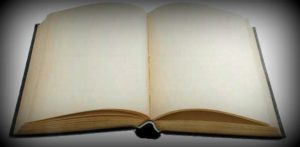
You won’t believe it but it’s true that your iPod is a sort of a miniature computer. It does have a display, keys, storage capacity and also an operating system. So just like any other PC, you can customize your iPod by adding new features, making changes to the OS or updating it’s interface.
Wouldn’t it be good to have your iPod filled with content from the Internet or with some of your ripped DVD’s? You can do all this stuff with some cool iPod hacks. They’ll cost you absolutely nothing and don’t worry as these are harmless and you can reverse them back.
1. Copy music from your iPod: Did you lose your music collection on your PC due to some kind of a hard drive problem or wanna copy some MP3s to your new PC? Either way, iPod Folder can make things a lot more easier for you. This utility is available for both Windows and Mac and is compatible with all iPod versions. iPod folder can copy music directly from any iPod to any folder on your PC. If you wish to, you can even store it on your player so that it’s available to you at any moment.
2. Carry Wikepedia on the move: Want your pocket to have an encyclopedia? It’s possible now with an iPod-formatted version of Wikipedia. Just think of the huge repository of knowledge you’ll have in your hands. Thousands of facts and figures at your disposal!
To have one in your iPod, you just require the free Encyclopodia viewer and the Wikipedia e-book files. The e-book files are available in English, German and Italian.
3. Rip DVDs to your iPod: Video iPod’s are great but getting videos in the right format for your player is a problem. HandBrake is a utility to help you deal with it. Basically, it converts your DVDs into iPod-compatible MP4 video files. HandBrake is available for Windows, Mac, and Linux machines.
HandBrake will turn down on the encrypted DVD’s as it’s been made to rip only unprotected discs. But with a utility like DVD43, you can overcome this problem and decrypt DVD’s with ease.
After you are over with installing DVD43 or a similar decryption tool, open HandBrake. Click the ‘Show Presets’ button and then choose a suitable preset. Insert your DVD and wait for a few a seconds to let your system recognize it. Next click the ‘Browse’ button in the Source section. Get to the DVD’s ‘Video_TS‘ folder and then click on OK. Now, choose a destination for the output file and then click the ‘Encode Video’. You’ll have to wait for some time so be patient. After it’s over, copy that file to your iPod normally.
4. Monitor your music folders automatically: iTunes has been updated to a great extent but the program still doesn’t monitor folders for new tunes. It will update your library with songs ripped from CDs or bought from the iTunes stores but won’t do so if you manually add music from anywhere else.To fix this thing up, we have a utility called iTunes Folder Watch. It’s a free utility for PC’s running on Windows and monitors your specified folders and updates your library with all the newly found music.
Install this tool, and then run it. You’ll have to build an ‘iTFW New Tracks playlist‘. The program will put itself into the system tray. Now, right-click the System Tray and click Open. Add the folders you want to be monitored for new content. Click on the ‘Check Now’ button and iTFW will start scanning tracks that are not already present in your iTunes library. If it finds something new, you’ll see it listed under the ‘New Tracks’ tab. From here, you can add your latest songs to your library.
5. Synchronize iTunes with any non-iPod player: Moving your music library from iTunes to a non-iPod player is a headache. iTunes won’t allow it and making your playlists from scratch is a pain. iTunes Sync can do this job for you. It can synchronize your iTunes playlist to many other portable players and even to some cell phones. For now, iTunes Sync only works with players that are assigned a drive letter when plugged in.
There are many more mods available for the iPod and iTunes. These are just a few essential ones.