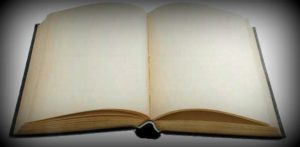
Tired of burning discs just to install a Linux distro? Well actually you don’t need to burn your head in burning those discs. You can simply use a USB drive to install Ubuntu or any of your favourite Linux distributions.
Before you proceed just make sure your PC supports USB boot. Most PC’s do have this feature. If you’re not sure then you can check this through your BIOS settings. Also change the boot order so that USB boots first.
Once you’re done with those basics let’s move on to the main stuff. While you may be thinking that running Linux from a USB would be tough, the truth is it’s really very simple, all thanks to a tool called UNetbootin.
UNetbootin lets you create bootable USB drives for Ubuntu, Fedora and the dozens of other available distros without burning a CD.
You can download the tool for both Windows and Linux.
It’s pretty easy once you download it. Here’s what you do:
1. Select your Linux distribution and the version from the drop down menu.
2. Provide the path to the ISO file. If you haven’t yet downloaded it UNetbootin will do the work for you by automatically downloading the distribution.
3. Choose the drive letter of your USB drive.
4. Once you’re set up, hit OK!
After this your part is over and it’s time for UNetbootin to get to work. Once it’s done copying all the files just restart your PC and see the magic!