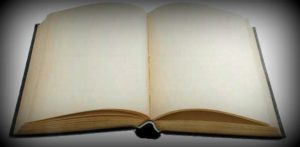
You were looking at the Facebook profile of that sweet girl in your class and you by mistake sent her a request, whereas you didn’t want to do something like this and wanted to show as if you had no interest in her! Worried, how to cancel the request?? Oh, Poor you!
There’s another point to it. If you send someone a request, they can access your profile for an indefinite period without confirming it. So it can be a privacy issue too.
If you are some unlucky chap facing such a situation, then no need to worry. There’s a solution for you to cancel the friend request you’ve just sent.
Well actually Facebook does not allow you to cancel a friend request. If you go by the rules, the other person
first has to accept your request and then only can you delete him/her from your profile.
But there’s a way out and all you have to do is play with your privacy settings.
How to cancel a Facebook friend request
FaceBook Privacy Settings
- After you’ve sent the friend request, go to Setting > Privacy Settings.
Add to Block List
- Add that person to you ‘Block List‘. This will break the friend request.
Unblock Again
- Then again unblock him/her.
Now visit that person’s profile. Magic! It shows that good old ‘Add as Friend’.