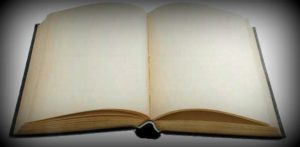
The PlayStation Eye is a nifty little addition to your PS3. Though there are only a few titles that support the PS Eye functionality, it’s still fun. But apart from PS3, how else can you use the PS Eye? How about using your Sony PlayStation 3 Eye Camera with your PC as a desktop webcam? Well certainly not a bad idea considering the amazing 640X480 resolution, plus the ability to run at 60 FPS or even at 120 FPS.
Here’s a short guide on how to attach PS Eye with your PC.
PS Eye Camera on PC:
It’s pretty easy to set up PS Eye on your PC. You just need to download a PS Eye Driver for Windows and install it. It will take care of the rest. Follow these steps to get started:
1. Download the CL Eye Platform Driver.
2. Make sure the PS Eye is not plugged into the USB port.
3. Open the setup file you downloaded and install the driver.
4. Once done plug-in the PS Eye into your PC and you are ready to go.
To use the PS Eye with Skype, go to Tools > Options > Video Settings. There will be a Select Webcam options. Choose PS Eye from the drop down menu to enable it.
You can use the PS Eye with all your favourite IM clients like Yahoo, MSN, ICQ and others. Happy Video chatting! 😀
Share