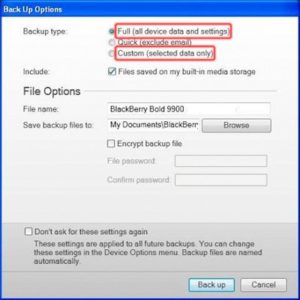
BlackBerry devices, or as a matter of fact, almost all of today’s mobile devices tend to hang and slow down after a period of time. Mostly this is due to the large number of app installations, our humongous media collection, app caches, system generated caches and other technical stuff. If you’re a BlackBerry user and your device runs at a crawling pace, a clean wipe is what you need. And yes, you can restore all your contacts, calendar entries, memos etc. After the reinstall, your device will be factory new and will have all your data too.
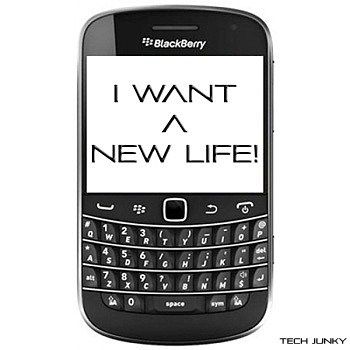
Backup your BlackBerry smartphone’s data
Before we proceed with wiping our BlackBerry clean, the MOST IMPORTANT thing to do is to backup all your data. Do not take any chances. A backup is a must.
Note: The format will only remove the data on your Blackberry device’s internal memory. All the content on your Memory Card is safe.
I hope you have already installed the BlackBerry Desktop Client. If not, then download it here. After installing, connect your device and open up the Desktop Client. Go to Device > Back up and take a full backup of your phone. You can also sync your contacts, calendar entries and memos with Microsoft Outlook. To do so, use the options in the Organizer tab.
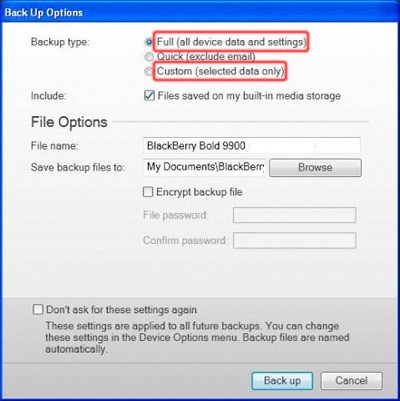
What I do is take a full backup first, so that all my data is safe. Then again I open the backup wizard and take a customized backup which includes only the contacts, calendar entries, emails, memos, BBM related data and call logs. As another option, I sync all this with MS Outlook. Why do this? After the reinstall, you don’t want to have your phone the way it was before. I just want my formatted BlackBerry to have my contacts, calendar entries and memos. No old apps, no system data from before the format. I simply sync my device with MS Outlook again after the format or restore the customized backup I took. You want your phone to be like new, right?
How to backup BlackBerry Messenger contacts?
BBM users would also want to have a backup of their contact list. To do so, open up BBM and go to options from the menu. There is a Backup feature that will save your contact list to a .CON file. Once you back it up, you can find the file in the root directory of your memory card or internal memory. Save this file to your PC.
If there’s anything else stored on your internal memory, like photos, songs, documents etc, save them to your PC too. That’s all about backing up. Time for the clean format baby!
Format the BlackBerry smartphone
There are 2 ways to format or wipe your BlackBerry. You can use any one of the following:
The in-built Wipe Device option OR through BBSAK.
What’s BBSAK? BBSAK stands for BlackBerry Swiss Army Knife. It’s a BB utility app for Windows that lets you do a variety of stuff like Wipe your device, Load OS, Backup 3rd Party apps and much more. I use BBSAK to format my BlackBerry.
I’ll show you how to clean format your device using both the options. To use the in-built facility, go to Options > Security Settings > Security Wipe. Check all that you want to Wipe and then enter blackberry in the text box and press Wipe. It will begin formatting your BlackBerry smartphone.
As far as BBSAK is concerned, download the app and run it. It will prompt you to enter your password. If you have set one, then enter it, otherwise leave the field blank and press Enter. Now under the Misc. tab, Factory Reset your smartphone. This will delete all the data on your device and bring it to factory state.
Once you’re done clean formatting or wiping your BlackBerry handheld, you’ll find nothing on your phone, except if there’s anything on your memory card. Time to get our stuff back!
Restore contacts, calendar and other data to your BlackBerry
Using the BlackBerry Desktop software, restore the backup you created. If you just need the contacts and calendar back, you can simply sync your device with the Desktop Software. Otherwise restore the customized backup. Prefer not to restore the full backup as it will add everything back to your phone and chances are that it will still lag and hang.
You will also want to restore your BBM contact list. After the Wipe, to be able to use BlackBerry services, you will be prompted to sign in to your BlackBerry account. Once you’ve signed it, you can restore your contacts from the .CON file you backed up. There’s a Restore option in BBM settings.
If you are unable to access your emails, you may need to get in touch with your service provider. As for the apps, you can install them again from the App World. And don’t worry, the purchased apps can be downloaded for free again.
The clean format or Wipe will definitely improve the performace of your device. You will notice lesser lags and your BlackBerry Smartphone will run smoother and faster.
Buy at a cheap price:
BlackBerry Bold 9900 Unlocked | BlackBerry Torch 9810 Unlocked | Blackberry Curve 9360 Unlocked