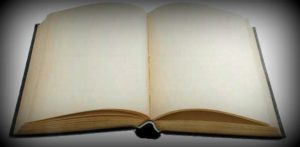
For those of you who don’t know, TrueCaller is a mobile app available for iOS, BlackBerry and Android devices. Basically, the app is a global phonebook service that allows you to search for virtually any phone number. You can search for a number and the app will display the details for that number, including the name of the person, provided it is stored in their database. Now the question arises, what is the source of their database?
I did a lot of research to find out more about the source of TrueCaller’s database and it turns out there’s no magic involved. Though the app gets some of the phone numbers from Yellow pages and publicly available directories, the main contribution is from the users of TrueCaller. Yes, you read it right – the users provide the major chunk of data to TrueCaller. The app has a feature known as ‘Enhanced Search’. The app keeps asking you to enable it, so that you gain access to a much broader database. In reality, without enabling the so called ‘Enhanced Search’, the app won’t display the results, ie. it’s a must to use the app. Now the tricky part here is that once you enable this feature, TrueCaller will upload all your contacts to its server, where they’ll form a part of its publicly available directory. I hope you get the real picture now. It’s a threat to your privacy. Even if you don’t install TrueCaller, chances are that someone else would, and if you’re stored in his/her contacts, you’ll end up being in the database.
So what if you want to remove your phone number from TrueCaller’s database? Though little known, TrueCaller actually allows you to remove your phone number from their database. To unlist your phone number from TrueCaller, visit this page. Simply enter your phone number in the text box and click on Unlist. Your phone number will be unlisted soon, maximum 4 hrs.
Once you’ve unlisted your number, it won’t be searchable in the TrueCaller app. Congrats, you’re off the grid. 😉