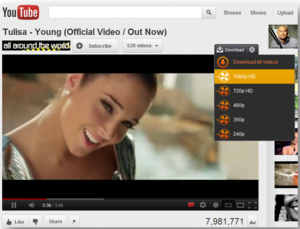
Words for conclusion: as long as you can watch a video, you can download it, no matter from what site!
Wondershare vDownloader may be not as popular as the YouTube download tool, but it’s a freemium video downloader which is more practical and effective software to drag videos from aplenty sites like YouTube, Hulu, Dailymotion, Vimeo, Metacafe, Facebook, Vevo, Blip.tv, WouTube, Viddler, Twitvid and so on. Moreover, you can get videos with Full HD (1080p) quality.
When installing this program, you are informed to install plug-ins on browsers. If you miss that step, you can also set it in the “Setting” -> “Plugin”.
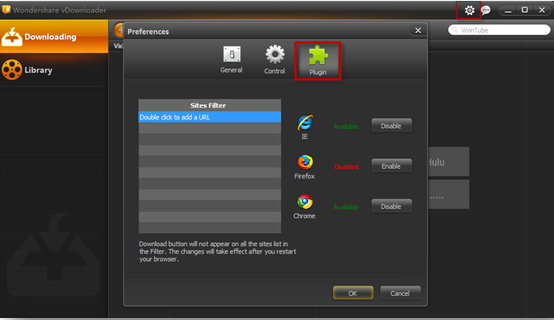
What is that plug-ins for? They are a shortcut for you to get videos downloaded more conveniently. Just hover the mouse curser over the video which you are viewing to click the “download” button. Choose whatever format you want to download. You can download videos as MP4 or FLV. If you are not sure which video quality you want, you can click “Download All Videos” to get all.
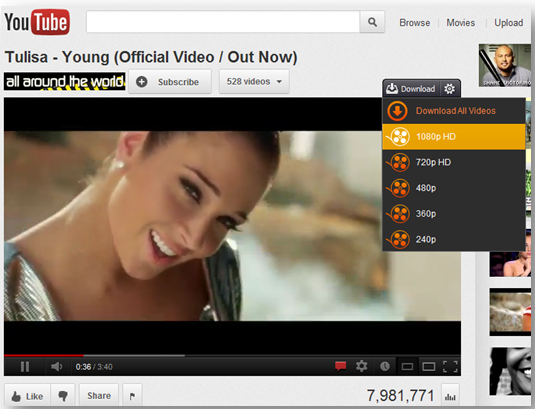
Let’s return to the program after you install it. The grey interface is clean which just contains 2 tags on the left side: “Downloading” and “Library”.
How to download videos with it? First, you should turn to any site to copy a URL which is a video you want to get into computer. Then, click the button “Paste URL” to add it for analysis.