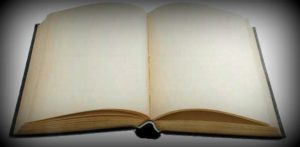
Sometimes, while working on your computer you may experience system slowdown problems. With some research, you may come to the conclusion that the problem is originating from high CPU usage. Many PC users have reported CPU usage nearing one hundred percent at times. This could be alarming for a common user and the initial reaction could be shutting down some of the running applications to see if the problem goes away. Often, the problem is not because of actual system overload due to running applications, but due to some other computer problem that is behind this issue.
There are numerous reasons why your system could be reporting such alarmingly high usage. This article will help you understand high CPU problems and offer an easy solution to resolve this problem.
Exe processes consuming large amounts of CPU resources
Some exe processes, such as csrss.exe, ekrn.exe, and wdfmgr.exe are known to consume 99% or 100% of CPU resources on a computer. This generally happens when the files of a program are outdated or corrupt. You can correct this problem by updating the program that is consuming the huge amounts of system resources. To fix wdfmgr.exe error and other exe process, you can update Microsoft products using the Windows update or Automatic Update features. You can update third-party products, such as ESET NOD32 Antivirus suite, by enabling the software’s automatic update feature or by manually downloading the updates from its Website.
An attack by virus or other malware
You may also experience high CPU usage problems if your program files are infected with malware or if malware processes are running on your system. This is why it is important for you to protect your computer from malware programs, using robust antivirus and antispyware tools. You should schedule regular system scans to remove any malicious programs present on your computer. Also, remember to update your security tool with the latest virus definitions and updates in order to protect your machine from the latest malware.
Damaged or outdated device drivers
Outdated drivers or damaged driver files may also result in high CPU usage. You may update drivers from the driver manufacturer’s website. Alternately, you may use a reliable driver scanner tool for this purpose. A driver scanner tool automatically updates the drivers when new updates are released by the vendor.
A corrupt or large Windows registry
A large, corrupt and fragmented registry may also lead to high CPU usage. The registry of a new computer is compact and contains only basic information that is required to keep it functional. With continuous usage, a lot of unwanted and redundant information creeps into the registry. To make matters worse, malware programs also deliberately inject malicious entries into the system registry. All of this junk causes the registry to bloat. Also, the information stored in the registry gets fragmented. As a result, it takes more time to obtain and process information that is stored in the registry. To maintain a clean and compact registry, it is important that you use a good registry cleaning tool to scan and remove the malicious and unnecessary information stored in it. An efficient registry cleaning tool also defrags the registry, and helps speed up the data processing time.