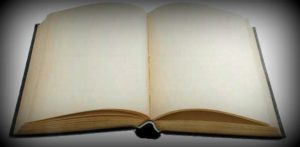
Last year Apple made huge changes to the iOS interface when it brought out iOS 7. Replacing the traditional skeuomorphism design that users had been accustomed to since the inception of iOS, Apple made way for a flatter, brighter interface. Since design was the focus point last year, this year’s iOS update, the iOS 8, is more about features and enhancements and under the hood changes.
At the first glance, iOS 8 looks exactly similar to the last year’s mobile software update, making users wonder – what’s new in iOS 8? Actually, it’s only when you delve deeper into the software that you start noticing the enhancements Apple has made to the software. Among a number of tweaks added to iOS 8, we pick the best 5 of the lot.
A quick look at the 5 Best Features of Apple iOS 8
1. Interactive Notifications
2. Custom Keyboards
3. Battery Monitoring for Apps
4. Smarter Spotlight
5. Extensions
Now let’s get to know more about these features:
Interactive Notifications
In the previous version of iOS, there was only one way to interact with a notification: tap on it and it’ll open up the respective app. With iOS 8, notifications are way more than just pop-up banners. Pulling down a notification pop-up allows you to interact with it, without opening the app and leaving what you’re doing. Say for instance, dragging down a text message notification lets you quick reply to a message right from there. In the same way, you can also respond to Emails, calendar invitations, reminders, Facebook and Twitter notifications and much more.
Install Custom Keyboards
This is one feature which people have been desperately waiting for. With iOS 8, you’re longer restricted to the default Apple keyboard and can instead install a variety of third party keyboards available on the App store. Popular keyboards like Swype and SwiftKey provide users with a new typing experience and let them swipe their fingers across the keyboard to input text. In case you do not wish to install a custom keyboard, Apple has improved the existing built-in keyboard by adding predictive text, which offers word suggestions as you start typing.
Battery Monitoring for Apps
Battery has always been a concern for Apple users, especially for power users. Wouldn’t it be nice if you could know how much battery each of your installed apps consume? iOS does exactly that and provides users with a percentage breakdown of the battery sucked by their apps. You can access this information by going to General > Usage > Battery Usage. This tiny utility can help you identify your battery hogging apps and allow you to restrict their use and also delete the unwanted ones.
Smarter Spotlight
Swipe down the home screen and up comes Spotlight, Apple’s search tool. With iOS 8, Spotlight’s capabilities have been significantly upgraded, making it much smarter. Apart from searching your device, Spotlight can now pull information from Wikipedia, show you nearby restaurants, knows what topics are trending online and even tells you movie showtimes.
Extensions
Extensions allow an iOS app to lend its functionality to some other app or to the iOS operation system. For instance, an extension can enable you to translate the language of a web page right inside Safari, or you can use the filters of a photo editing app in the photos app itself, without having to open up the main app. Extensions are a great way to share functionality and allow users ease of access.