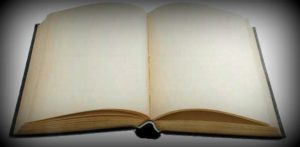
With iOS 8, Apple has added a number of new features to its mobile operating system. Recently, we listed out the best iOS 8 features and today, we’ll be detailing the various additions and enhancements that have been made to the photos and camera apps.
Though not huge, but numerous tiny tweaks and utilities have been added in iOS 8 to improve the photography experience for users.
New Camera Features in iOS 8
Time-lapse mode
A new camera mode called Time-lapse lets you capture long sequence of video like sunset, a busy city street or a person eating food. To use it, swipe the camera app screen and navigate to the Time-lapse mode. Simply press the red button and the camera will start recording the scene. Once you’re done, stop the recording and the camera app will present to you a Time-lapse video. For easy access to your recorded Time-lapses, they are stored in an album called Time-lapse.
Separate Focus & Exposure Controls
Until now, tapping an object on the screen allowed ios users to set both the focus and exposure for that particular shot, but in no way was It possible to adjust these two aspects separately. With iOS 8, Apple has added the ability to individually tweak these two settings.
To set the focus, tap on an object like usual. Once the focus is set, you’ll notice a brightness scale near the focus square. Sliding it will adjust the exposure.
Selfie Timer
For all us selfie addicts, iOS 8 camera app brings a pretty sweet feature – a selfie timer. You can set a 3 or 10 second timer by tapping on the clock icon in the camera app. Additionally, if you’re an iPhone 5s, 6 or 6 Plus user, selfie timer will make the camera click a 10-image burst shot, letting you choose the perfect selfie.
New Photo Editing Features in iOS 8
Filters & Extensions
The filters in the photos app are now not just limited to the ones provided by Apple. Using extensions, you can use the filters available in your favourite photo editing apps right within the photos app. Apps like VSCO Cam and Aviary can lend their filters to the photos app, so that you can edit your photos without having to specially open up these apps.
Smart Adjustments
The default photo editor in iOS 8 is much more powerful now and lets you tweak three aspects of a photograph: Light, Colour & B&W. Just move the “smart slider” to alter the image and the system in the background will automatically adjust value like brightness, shadows, highlights, exposure and contrast. You can even manually edit these settings. Besides this, you can also straighten horizon and adjust angles.
Hide Images and Videos From Photos App
You can now hide your nasty photos and videos from the photos app by simply tapping and holding onto them and selecting ‘hide’. Though the photo will be hidden, but beware that it will still be visible in an album called ‘hidden’.
Recover Deleted Photos
When you delete a photo or video in iOS 8, an album called “Recently Deleted” is created. Under this album, each item has a badge which displays the number of days after which it will be permanently deleted. You can recover your accidentally deleted photos from here or delete the images and videos, if not needed.
Photo Search
A search button has been added to the photos app that allows you to find photos based on time, date, location or album name. The app also presents you with suggestions while you type and even displays your recent searches, making the whole search process quicker.