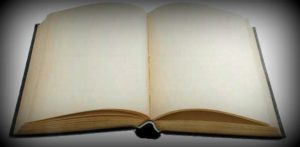
Are you in need of some software? Then why not try some freeware stuff instead of buying software for you PC. Here are 5 cool freeware finds that will cost you absolutely nothing to download or use.
File Management:
1. Restoration: Cursing yourself on why you emptied the recycle bin? If yes, then no need to worry as you can recover your lost data. Restoration is basically a data recovery tool which attempts to recover deleted files whose bytes are still present on your hard drive. The chances of recovering a file are more if it was recently deleted. This tool can even be used as a shredder for deleting private files you no longer require. The best part about this utility is it’s small size (just 4k) and no installation requirement. You can even run it from a floppy or a USB.
Download Restoration ..
2. Folder Guide: Navigating to frequently used folders in Windows is a bit of a time consuming job. One cure for this problem is XFilesDialog but it will cost you over $40. As a free alternative, why not try the simple and elegant Folder Guide. With this tool, you can either add your favorite folders in its settings window, or you can just right-click a folder in Explorer and choose ‘Add to Folder Guide‘. After you are over with creating your folder list, just right-click in any Explorer window or in any Open and Save dialog box. In the context menu, choose your destination from the Folder Guide submenu, and you’ll be at once redirected to that folder.
Download Folder Guide ..
Security Utilities:
3. Androsa FileProtector: What exactly this tool does is that it lets you password-protect your files with up to 256-bit AES encryption. You’ve to just drag your files or folders into the FileProtector window, allot a password and define some other settings, and you’re all done. This tool can even compress files while it’s encrypting them and create self-extracting archives. For added privacy, you can also scramble the file names. A portable version is also available which gives you the ease to run it from a USB.
Download Androsa FileProtector ..
Internet:
4. IE7Pro: The Internet Explorer in it’s seventh release finally came loaded with tabs and some other features that were not available to users earlier. To add some more power to the Internet Explorer, try out the free IE7Pro. IE7Pro is a free add-on which gives users features like a configurable ad blocker, mouse gestures, tab management and crash recovery of your last-open tabs. It also allows dynamic spell checking of anything you type into a browser and the options to save a Web page as an image file. Moreover, it includes a number of user scripts, like it adds a Download link to YouTube videos. You can find numerous features under the pop-up menu whose icon IE7Pro adds to IE’s status bar.
Download IE7Pro ..
Multimedia:
5. Wavosaur: Do you need to edit short audio programs or add sound effects or loops to your audio files? If so, then check out the Wavosaur audio editor. This program has no installer and it doesn’t even add itself to the Registry, giving you the ability to run it from a flash drive. It provides you with all the basic audio editing functions, and even gives you some audio analysis features as well. If you want to get yourself additional effects, you can download the free plug-ins. The one limitation with this tool is that it cannot open Windows audio (.wma) files but with it’s other features, it definitely accounts for a good freeware.
Download Wavosaur ..
These freewares will definitely help you in some or the other way and might even cut your costs on buying softwares.
Which freeware do you like? Do tell us in your comments.