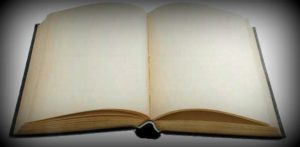
Seeing your system scores in Windows Vista might be a bit shameful for many. Until and unless you possess the top notch hardware, Vista won’t pity on you. You might want to get rid of those dreadful scores and have something better for yourself. If you are going through a similar problem, then you are no different from the many people running the OS.
You can get to know about your scores from the Windows Experience Index (WEI). Basically, what Vista does to calculate the WEI is that it takes the lowest of the five scores that relate to your processor, RAM etc. Maybe that’s the ultimate aim of the WEI — to embarrass or anger us into spending more money on upgrading our PC’s.
You can acquire higher scores by a couple of ways. The first one would be to run the test again. A re-test might boost your score and take you over the three mark. To increase your system performance, you can even disable the Aero glass interface.
The second way is a sort of a hack. We’ll be directly displaying the scores of our own choice by straight away editing the .XML file which stores the results. It’s pretty easy this way and you won’t have to perform any hardcore hacks.
The Windows System Assessment Tool (WinSAT), the tool that calculates the WEI, stores it’s outputs in the %systemroot%PerformanceWinSATDataStore. Each time you open the WinSAT, it automatically creates a new XML file and stores it in this folder with the date of assessment at the beginning of the file name.
To edit your ratings, open this file using Wordpad and change the top five scores to any number that you would like to be displayed when you open the WEI. After saving the file, check out the WEI settings again. Magic! Your desired scores are in front of you.
If you want to revert these scores to the ones you originally had, then just run the Performance test one more time.
Finally, you just got rid of those ugly figures and got yourself a new set. So what are you waiting for now? It’s time to flaunt these in front of your friends. Tell them about your new hardware. LOL!
If you want to see it before you try, then give this snap a look.