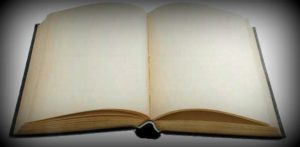
So you liked the Jellybean lockscreen on your friend’s Android device but you own an iPhone? Doesn’t matter! You can get the Jellybean lockscreen on your iPhone as well. All you need is a jailbroken iPhone and the rest of the process is just a breeze. If your iPhone is not jailbroken, you can follow this guide on how to jailbreak your iPhone.
This Cydia tweak, which goes by the name Jellylock, attempts to replicate the Android Jellybean lockscreen experience on the iPhone. It gives your lockscreen a pretty slick look and is a nice change from the default iPhone lockscreen (YawN!). Just like the Android version, Jellylock allows you to place app shorcuts on the lockscreen. You have the option to place upto 6 app shortcuts, which can be chosen from the Jellylock settings menu.
Apart from the app shorcuts, there’s another handy feature to this lockscreen. With Jellylock, you can invoke your personal assistant from the lockscreen as well and it doesn’t necessarily have to be Siri, you can choose Google Now too. Concerned about someone misusing it? Don’t worry, the control to bring up the assistant is hidden. Right beneath the normal lock, an invisible lock is placed, which reveals the ability to launch an assistant. Tap below the normal lock and drag it to Siri/Google Now button and your assistant will come up.
You can download Jellylock from the Cydia store for free.