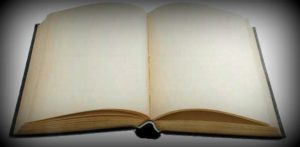
Gmail is surely one of the best e-mail services. Personally I love Gmail for it’s simplicity and features. The Gmail interface is pretty neat and clean. Despite this, you might get bored looking at the same interface day after day.
Well you can change the look of your account, thanks to Google Redesigned. Basically, Google Redesigned is a Firefox extension developed by Globex Designs. It skins your Gmail account and gives it a complete makeover just like the one shown above.
To change your Gmail account’s look, follow these steps:
Note: Google Redesigned is built for Mozilla based browsers (Firefox, Flock, IceWeasel, and such). The extension will not work with any other browser.
1. Download and install the Google Redesigned extension.
2. After the installation finishes, restart your browser.
3. Thats it! Everything has been set up. Just open Gmail and you’ll see the difference.
This extension also changes the interface of another Google service ie. Google Calendar.
After the install, you will also notice a small Google Redesigned icon in the bottom right corner of your screen. To check for new updates to styles manually you can click on the icon and press the “Check for Style Updates” button. From the menu you can also enable and disable the individual styles which are available.
This extension gives Gmail a pretty cool look. There is no harm in trying it as it’ll just be visible on the browser which has this extension installed. Hope you like it!