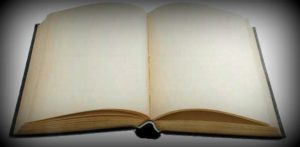
Google’s beloved Gmail has always been an attractive choice for third-party customizations. For people wanting to change the design, Gmail Redesigned skin has been a cool choice but now Google is officially looking after the interface customization part. You can now spice up your inbox with around 30 new themes.
To select a theme, click on the ‘Settings’ option and then go to the ‘Themes’ tab and choose a desired theme.
Let us know which theme you like the most through your comments.