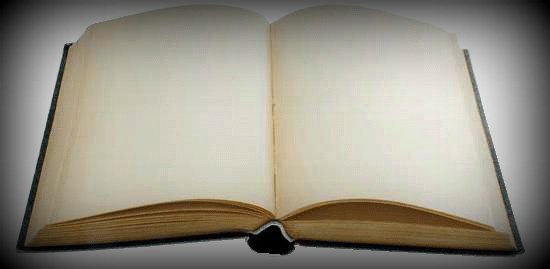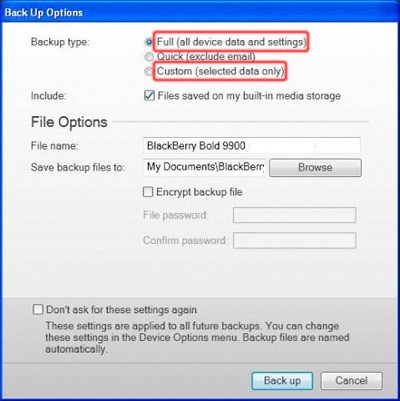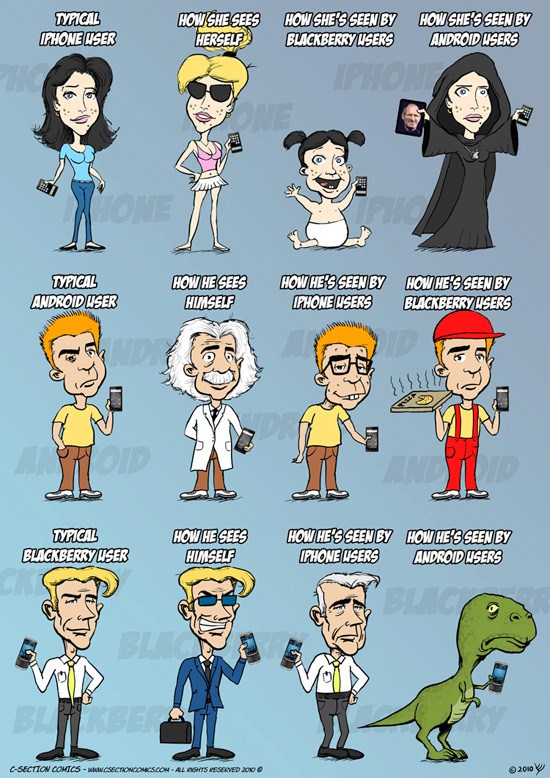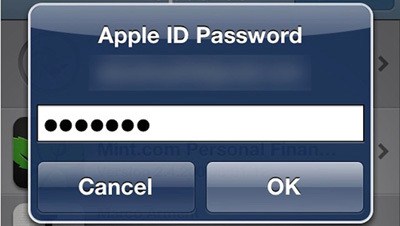For those of you who don’t know, Usenet is a worldwide distributed Internet discussion system. It basically resembles a bulletin board system and consists of a number of newsgroups. Users can read and post messages to these newsgroups. Usenet contains more than 2500 terabytes of data and 5000 gigabytes are added daily. The best part …
Continue reading UseNeXT: The ultimate way to access UseNet
The iPhone 5 is now official: Everything you need to know
Finally it’s official! After months of speculation, Apple has finally unveiled the latest iPhone – the iPhone 5. The main noticeable thing is the bigger screen – the new iPhone boasts of a 4 inch screen. iPhone 5 is made entirely of glass and aluminum. According to Apple, it is the world’s thinnest smartphone. It …
Continue reading The iPhone 5 is now official: Everything you need to know
MyLife.com lets you manage all your social networks at one place
Today we have a social networking boom that has resulted in a vast number of social network sites. Almost everyone has a social media presence these days. Each of us have our own choice of social network. Though FaceBook and Twitter are the most popular ones, we connect with our friends and family over a …
Continue reading MyLife.com lets you manage all your social networks at one place
How to Clean Format your BlackBerry and then Restore your data
BlackBerry devices, or as a matter of fact, almost all of today’s mobile devices tend to hang and slow down after a period of time. Mostly this is due to the large number of app installations, our humongous media collection, app caches, system generated caches and other technical stuff. If you’re a BlackBerry user and your …
Continue reading How to Clean Format your BlackBerry and then Restore your data
The best Android tablet of 2012
Android’s been something of a damp squib when it comes to tablets, partly due to the massive success of the iPad and partly because we’ve been subjected to a deluge of Android devices which for various reasons have been a disappointment. But with the arrival of Android’s Honeycomb and Ice Cream Sandwich system updates matters …
Continue reading The best Android tablet of 2012
Olympics themed Google Doodle lets you jump over hurdles
“Google loves being creative.” The best example of this would be Google Doodles. See that logo when you visit the Google homepage? Yes, that is what’s referred to as a Google Doodle. Google keeps adding new images to mark various occasions. The latest one is based on the ongoing London Olympics 2012 and yes, it’s in …
Continue reading Olympics themed Google Doodle lets you jump over hurdles
PhoneClean frees up space on your iPhone and iPad, deletes the junk
Enormous music collection, large number of apps, hundreds of photographs and a few movies and videos (ya ya, that includes your hidden porn as well ). I don’t think that leaves you with much of free space on your Apple iPhone, iPad or iPod Touch. If you have a 16GB iOS device, then you’ll definitely …
Continue reading PhoneClean frees up space on your iPhone and iPad, deletes the junk
iPhone vs. Android vs. BlackBerry: How users see each other [Funny]
iPhone, Android and BlackBerry users have one thing in common: the superior love for their phones and the ultimate hate for the other mobile platforms. An iPhone user just loves to flaunt his Apple device and considers his iPhone to be a premium device in comparison to Android and BlackBerry, whereas an Android user feels …
Continue reading iPhone vs. Android vs. BlackBerry: How users see each other [Funny]
The Best iPhone 5 Concept Video: Transparent iPhone 5
There are hundreds of iPhone concept designs available on the Internet. Some designs are really cool and make us want our next iPhone to be exactly the same. Today I have for you a really awesome iPhone 5 concept video made by 17-year-old Dakota Adney. The video shows how the Apple iPhone 5 could look with …
Continue reading The Best iPhone 5 Concept Video: Transparent iPhone 5
Apple iOS 6: No need to enter password while downloading free apps
Entering your password each time you download an app from the App Store can be quite frustrating. If you’re an Apple iOS device user, I’m sure you can understand what I’m trying to say. But the good news: When using iOS 6, you won’t need to enter your password again and again when downloading free apps. …
Continue reading Apple iOS 6: No need to enter password while downloading free apps