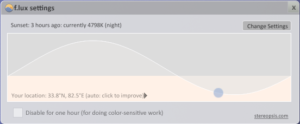
Ever noticed how your computer screen looks perfect during the day but kinda hurts your eyes at night? This is because computer monitors are designed to look better during the day time. At night, even the lowest brightness level may put strain on your eyes. Today I have an amazing tool for you that’ll make sure your computer screen doesn’t blind you.
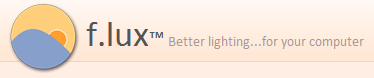
F.lux is the tool I’m talking about (yes it’s a name, not a file extension :P). What F.lux does is that it changes the colour of your monitor or display as per the time of the day. It simply makes your display’s colour adapt to the day time, ie. bright during the day and warm at night. In the morning it makes everything look like sunlight and when the sun sets, it makes your display look like your indoor lights.
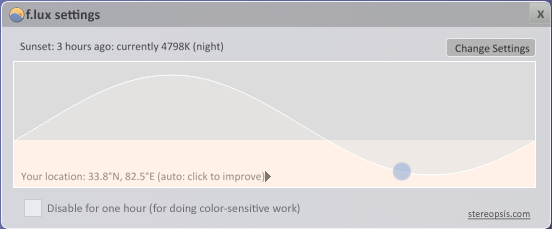
Upon installation, F.lux shows up as an icon in the system tray. Clicking the icon will open up the settings menu, like the one above. From here you can tweak it as per your convenience. You can add your location to F.lux and it will automatically adjust the colour settings according to your area. You can also manually adjust your lighting for day and night, meaning can you set the colour values (Halogen, Flouroscent and Daylight) as you want. F.lux also gives you an option to disable it for an hour in case you’re doing some colour sensitive work.
F.lux is a freeware tool available for Windows, Linux and Mac. It’s even available for the iPhone and iPad (Jailbreak only). I’ve myself been using this brilliant piece of software for a long time now. If you’re someone who sits in front of a display for a long time at a stretch (especially at night), then F.lux is a must have. Download it this very instance.