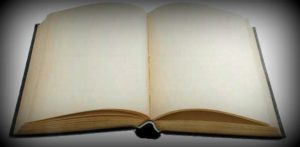
Lets suppose that you are giving a presentation on “Using Google Effectively” and at some time you need to demonstrate certain Google tricks through the web browser.
To do so, you minimize your slideshow, launch the browser, open google.com and wait for the page to load and then show the tricks. Once you are over with it, you again resume your PPT slideshow.
Well that’s a bit crappy, so why don’t we directly embed the web page into the slideshow?
Check out LiveWeb-it’s a free add-in for PowerPoint that lets you insert live webpages to your slides. LiveWeb is like embedding a normal web browser into your presentations as it allows you to interact with web pages as if they are opened in a web browser.
LiveWeb uses a wizard based approach to add websites into presentations. You can add URL’s and assign their relative positions on the slide.
Besides websites, you can even embed dynamic web graphics into your slideshows.
LiveWeb is a freeware and is available for all versions of PowerPoint (97-2007). Installation is simple and steps regarding the same are provided at their site. [via Digital Inspiration]